Table of contents
The speed at which a website loads can make or break the user experience. In an era where time is a luxury, ensuring a website loads quickly is not just beneficial, it's a necessity. This post delves into how leveraging browser caching can be a game-changer in optimizing a website's performance. Read on to uncover strategies that could dramatically boost your website's speed and keep visitors engaged.
Understanding Browser Caching
Browser caching stands as a pivotal mechanism in enhancing web performance, directly influencing the experience of users by reducing load times on subsequent visits. At its core, browser caching allows a web browser to store frequently accessed resources, such as stylesheets, images, and JavaScript files, in local cache storage. This means that when a repeat visitor navigates to your site, the browser can load these resources from the cache rather than retrieving them again from the web server, resulting in a significantly faster page load. For website administrators and web developers looking to improve site speed, familiarizing oneself with HTTP headers and cache-control directives is indispensable. These settings guide the browser on what to cache and for how long, making them authoritative tools in the quest for optimal web performance. By strategically implementing these directives, one can ensure that users enjoy a seamless browsing experience, which is not only beneficial for user satisfaction but also positively impacts SEO rankings—a testament to the synergistic relationship between technical optimization and search engine visibility.
Benefits of Effective Caching
Effective browser caching stands as a pivotal strategy for enhancing a website's performance. By storing frequently accessed resources such as stylesheets, images, and JavaScript files locally, users enjoy a markedly improved experience. This is largely due to a significant reduction in data transfer, which not only accelerates page load times but also minimizes server load. For website owners, this translates into a more efficient use of server resources, potentially lowering hosting costs and increasing the site's ability to handle high traffic volumes with ease.
Moreover, optimized caching strategies directly contribute to smoother user experiences by reducing the latency that can cause frustrating delays. When a user revisits a site, the browser can retrieve local data from the cache rather than downloading it all over again, making navigation seamless and swift. For businesses, a swift user experience is synonymous with increased customer satisfaction and potentially higher conversion rates.
In the realm of search engine optimization, website speed is a recognized ranking factor; therefore, a well-implemented caching policy can indirectly boost a site's visibility on search engines. A CTO or senior developer, with authoritative knowledge in the field, would appreciate the technical nuances of latency reduction and recognize the profound impact of caching on performance optimization. By implementing a robust caching mechanism, they enable a website that is not only fast but also scalable, ensuring that both new and returning visitors are greeted with an inviting digital environment.
Setting Up Browser Caching
Implementing effective browser caching is pivotal in enhancing a website's loading speed and overall user experience. At the core of this process are caching policies, which dictate how long a browser should locally store the cached content before fetching a fresh copy from the server. To configure these policies, you should set the cache expiration directives within the HTTP headers—commonly by defining the 'time-to-live' (TTL) parameter. TTL instructs the browser on the duration for which a specific resource should be considered fresh.
When it comes to resource optimization, TTL is a key element in browser cache settings. A systems architect or lead backend engineer should be consulted to implement TTL correctly, as it requires a thorough understanding of how different files and content types should be cached. For instance, static resources like images, CSS, and JavaScript files can typically have longer TTLs, while more dynamic content may need shorter cache durations to ensure updates are reflected promptly on the user's end.
Utilizing a content delivery network (CDN) is another strategy to optimize caching. CDNs help distribute your content across multiple geographically dispersed servers, which not only reduces latency but also aids in effective cache management. Through CDN settings, you can establish global caching rules and further refine your website's performance. The integration of CDN with your browser cache settings will ensure that your users receive the fastest possible load times, regardless of their location.
Common Pitfalls to Avoid
When implementing browser caching, it is critical to steer clear of certain missteps that can significantly hinder your website's performance. A key error to sidestep is over-caching, which can lead to users receiving stale content. This is particularly problematic for dynamic sites where content updates frequently. Understanding and maintaining the delicate balance between caching duration and content freshness is paramount. Equally, paying attention to proper cache invalidation processes ensures that users receive the most up-to-date content when changes are made. A robust strategy should include the use of ETag headers, which can help to manage cache revalidation with greater precision, reducing unnecessary server requests. Web professionals, especially senior IT managers or heads of Web operations, should become familiar with the technical nuances of ETag headers, as well as other terms like cache hierarchy, to avoid common caching mistakes and enhance their users' experience.
Monitoring and Maintenance
Optimizing a website's performance is an ongoing endeavor that demands vigilant attention to cache performance. A well-crafted maintenance strategy should encompass regular reviews of performance metrics to ensure caching mechanisms are functioning as intended. Those in charge of website optimization, such as web performance analysts or site reliability engineers, should be familiar with monitoring tools that can track cache effectiveness, specifically focusing on the cache hit ratio, a technical term that quantifies the proportion of requests served from the cache versus the origin server. Adjusting update frequency and caching parameters is pivotal to maintaining swift load times and delivering a seamless user experience. In the dynamic landscape of web content and user interaction, staying proactive in monitoring and refining caching strategies is not merely beneficial; it is indispensable for sustaining optimal website performance.}
On the same subject

The rise of decentralized internet exploring the future of online privacy and data ownership
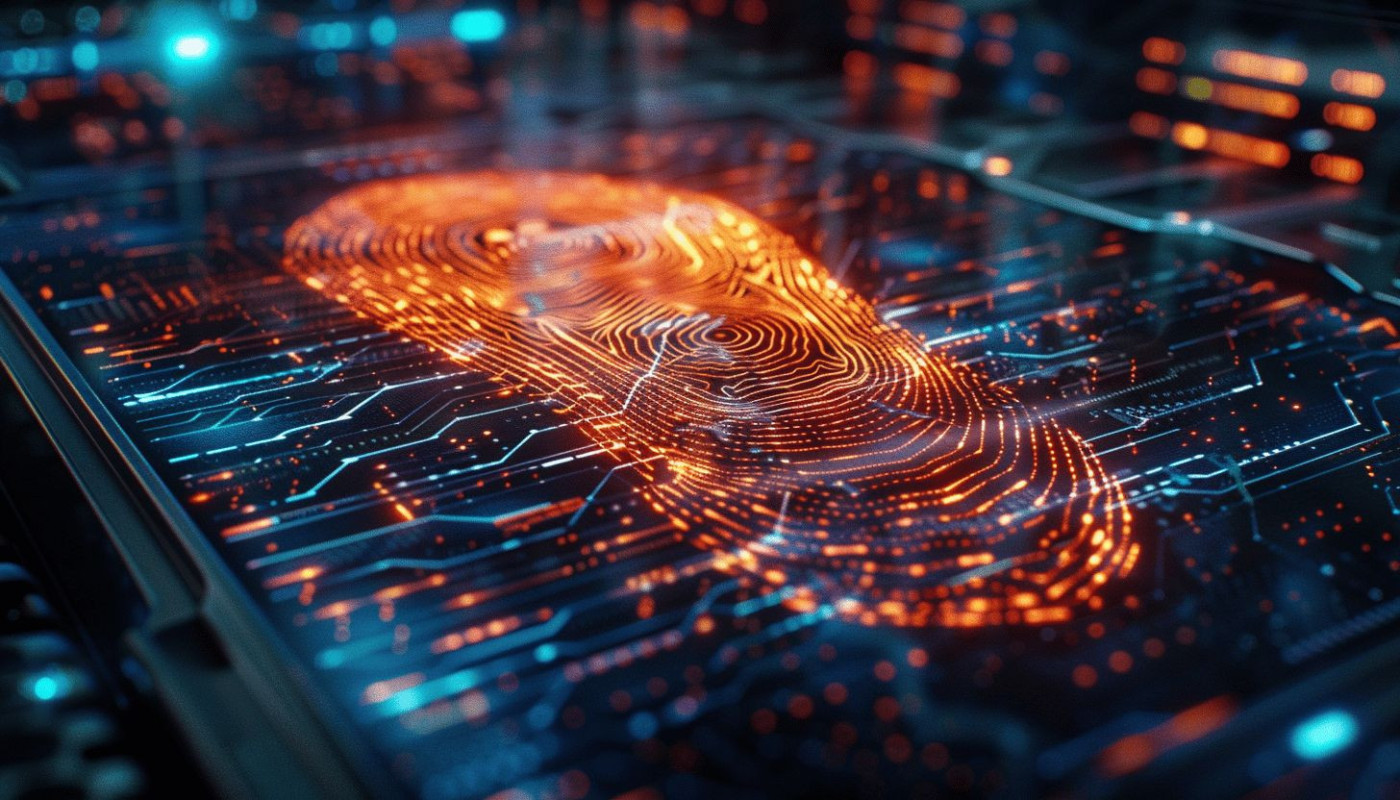
Biometric authentication in the digital age analyzing its effectiveness and challenges in cybersecurity

Exploring Innovative Strategies For Nonprofit Online Fundraising

Enhancing Online Customer Service: The Integration Of AI Chatbots On Websites

The Evolution Of AI In Image Generation: From Basics To MyImageGPT

The Impact Of AI Generated Visual Content On Web Design Trends

Understanding Internet Privacy: Safeguarding Online Identity

The Impact of Social Media Algorithms on Our Lives

Decoding the Dark Web: A Hidden Internet

Rise of Non-Fungible Tokens in Digital Art

